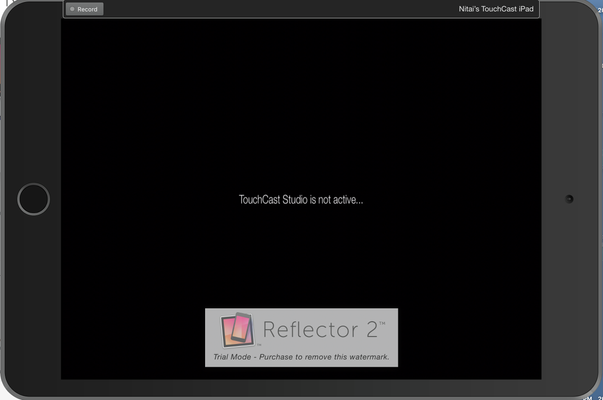When mirroring Studio to an external device, you will get a "TouchCast not Active" error when not in authoring mode. To see enable mirroring, create or open a new project and go into open the project mirror to start mirroring the display. Note that TouchCast Studio will only mirror the video window and not the tabs and interface of the studio app itself.
Note: We have received multiple requests to allow for mirroring of all aspects of the application and are currently working on a solution. Please stay tuned for any updates in our Help Center.