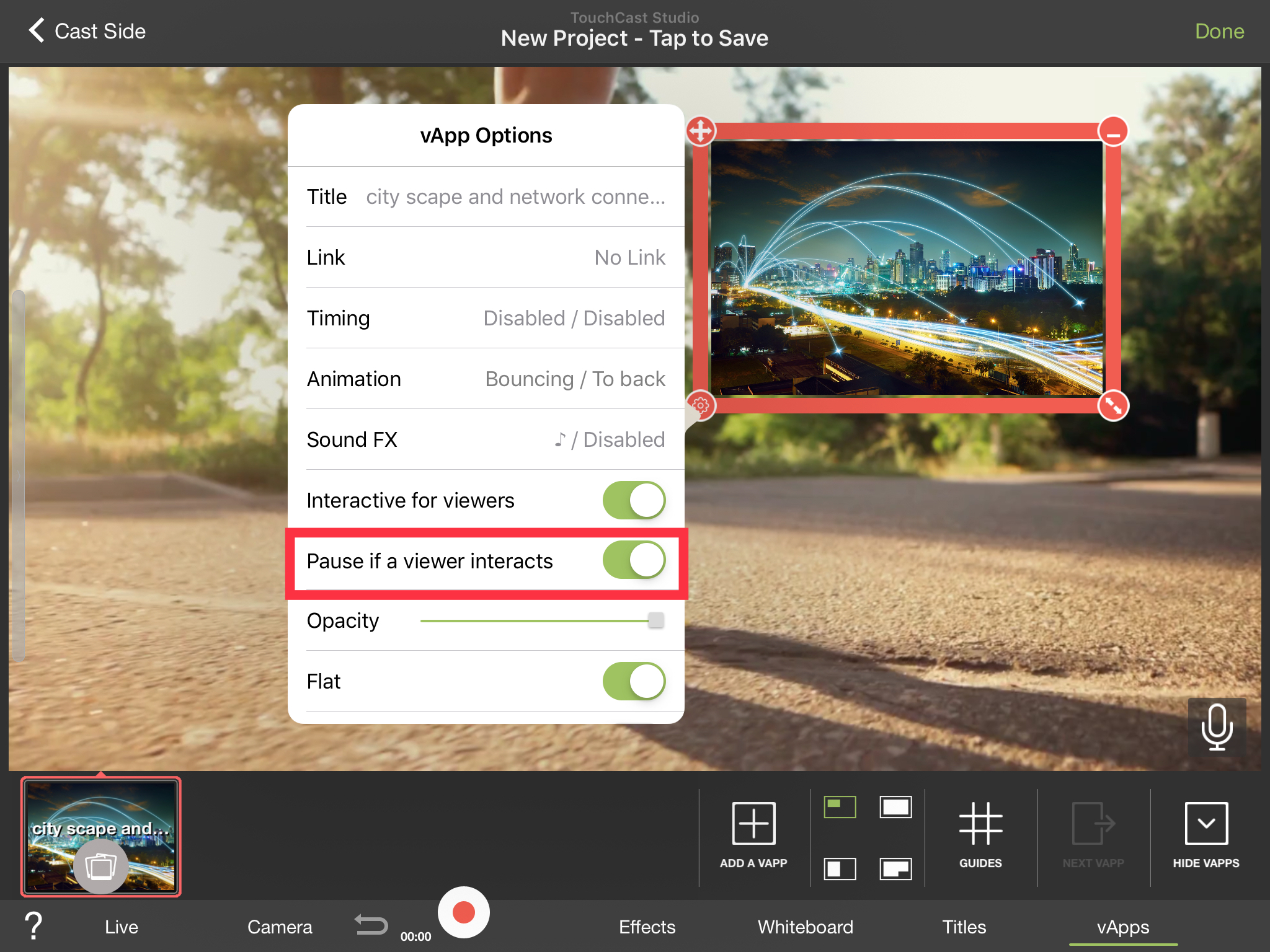You can set a video to automatically pause for the viewer with the interaction of any vApp. This means if a viewer opens a website with auto-pause enabled then the touchcast video will automatically pause. The auto-pause option is found inside the blue orange frame of a vApp on the lower left corner (the vApp settings button).