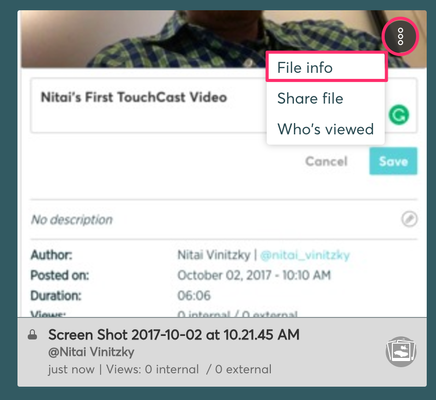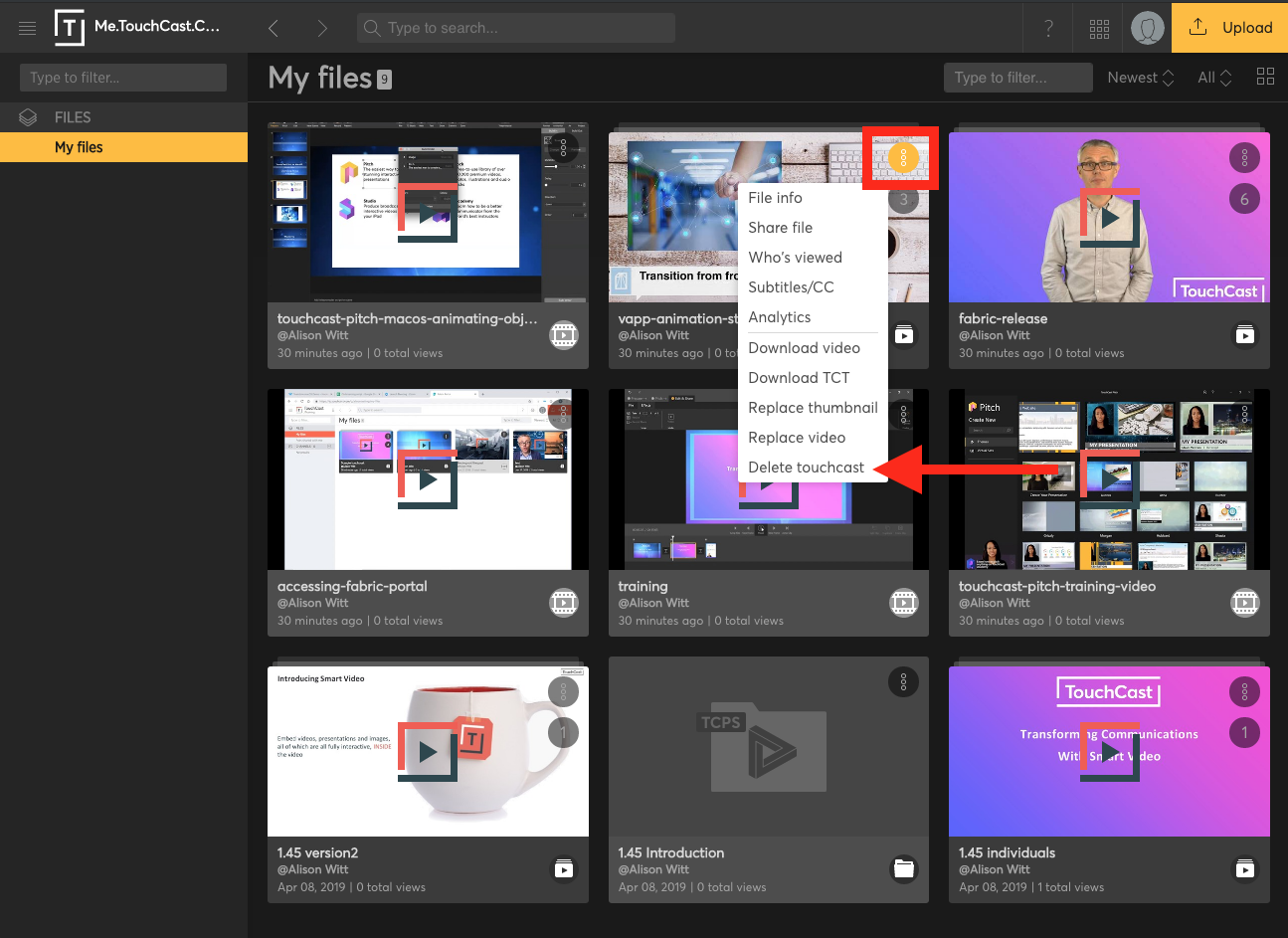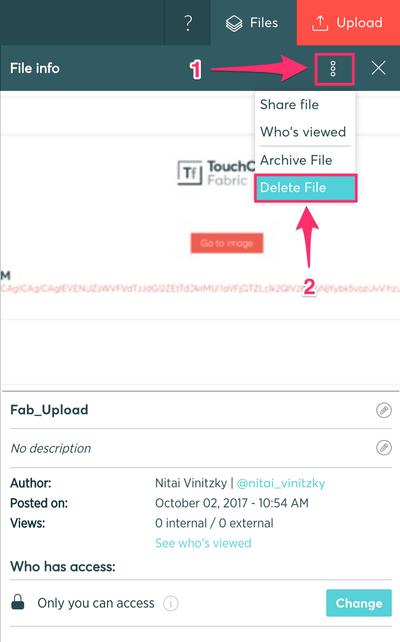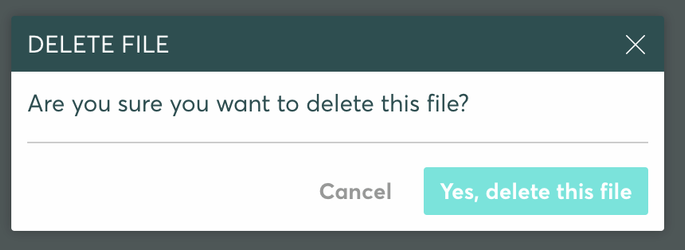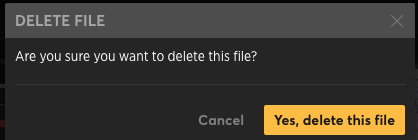This article will walk you through how to delete
...
content from your Fabric Portal
1.Find the file content you'd like to delete in your library 'My Files' and click on the three dotted icon on the right top side. Choose "File Info" from the dropdown menu.
2. Click on the three dotted icon again at the top of the page and you'll see an option to "delete file".
At the bottom of the pop up menu you will see the option to 'Delete' the content type you have selected. Select this.
3. Once you've selected to "delete file" 'Delete' you'll be prompted with a delete file verification message. You can cancel if this was a mistake or delete the file permanently by clicking "Yes, delete this file."