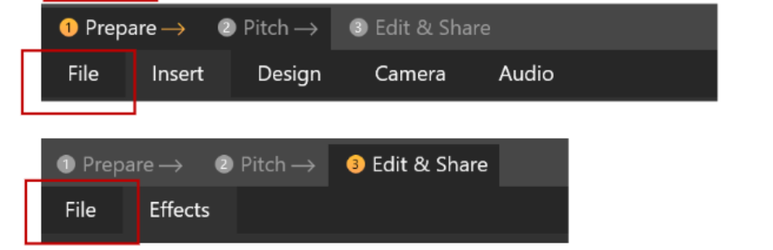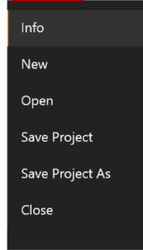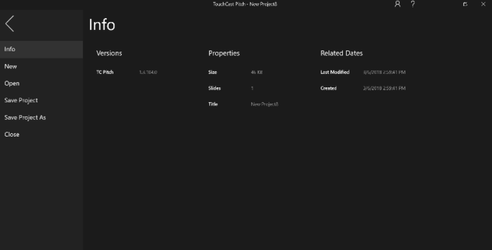The File menu option appears on the Prepare and Edit & Share screens as show below.
Clicking the File menu option displays the File Options screen which presents six options arranged vertically down the left side of the screen.
...
File Menu Options | Description |
|---|---|
Info | Pitch project file details |
| New | Create a new Pitch project (an option to save any currently open project will display) |
| Open | Open an existing Pitch project (an option to save any currently open project will display) |
| Save Project | Saves the currently open Pitch project to the same location with the same file name |
| Save Project As | Provides the option to saves the currently open Pitch project to another location with a different file name |
| Close | Close the currently open Pitch project (an option to save the project will display) |
Info
The Info tab lists information about the current project file including:
...