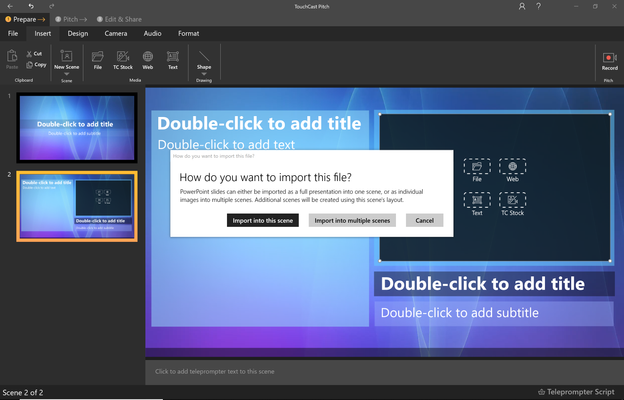In version 1.8 of Pitch Windows, you are now able to add a PowerPoint file Microsoft Office document into a presentation. To do this, simply drag and drop add the file into the prepare window of your presentation.to your scene. You will receive an this alert when adding it to your presentation:they receive this alert:
Two options are presented:
Import into multiple scenes:
Duplicates If added to a vApp zone, duplicates of the scene layout are made and the powerpoint slides/ pages are imported separately into each scene. If the presentation document has 20 slides pages and the user selects this option, 19 duplicates of the scene are created and the PowerPoint slides pages are imported as single JPEG images. (e.g. if the user imports the PPT into Scene 1, slide 1 should be added to that scene, slide 2 should be added to scene 2, etc.)
If added from the file menu or by dragging and dropping, the pages or slides will be added as full screen vApps to multiple scenes.
Import into this scene:
Full PowerPoint presentation If added to a vApp zone, the full document is inserted into this zone and slides/ pages are automatically converted to JPEGs (e.g. if the presentation has 20 slides and the user selects this option, all 20 slides should be added to this zone and scrollable).
If added from the file menu or by dragging and dropping, the document will be added as a full screen vApp to the scene.