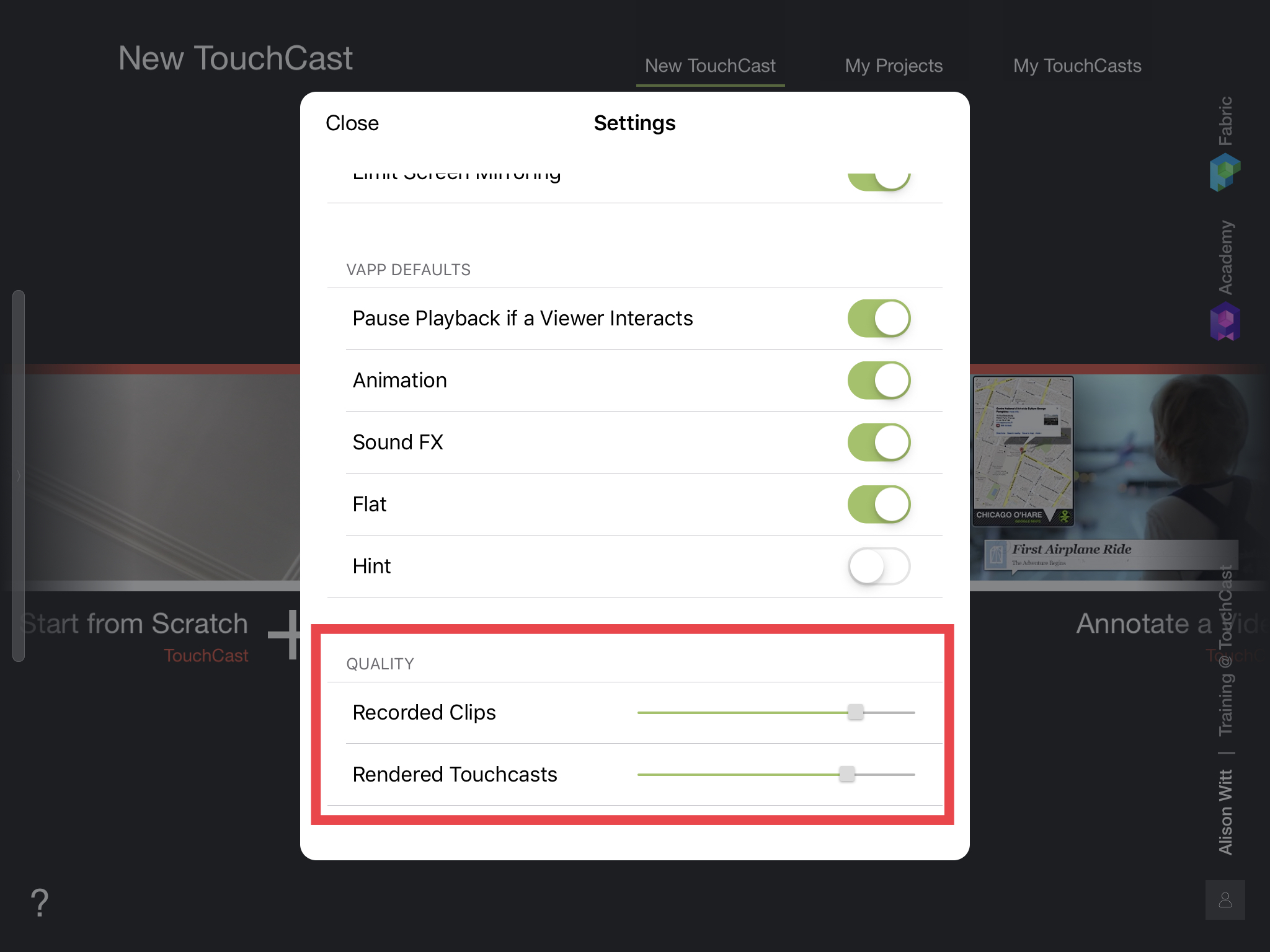...
1. Open the app and login with your registered email id.
2. Tap on the user icon (Avatar) at the bottom right.
3. You will get a menu, tap on ‘Settings’ from there.
4. Scroll down to the bottom in the Settings.
5. You will see a ‘QUALITY’ option. Below which you will see ‘Recorded Clips’ along with a bar.
6. Move the pointer in the bar to adjust bitrate for a clip that is to be recorded.
7. You will see the description of the value been set at the bottom.
How to adjust bitrate for TC videos rendered
...