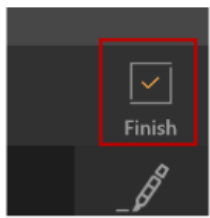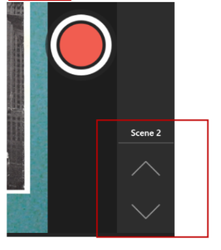TouchCast Pitch Windows: Button Descriptions
Finish Button
Click the Finish Button when you have completed recording all your scenes (with possible multiple takes for scenes) and are ready to begin editing the presentation.
Record/Pause Button
The large red Record / Pause button (5.10) controls when video is being recorded to the Pitch presentation. When recording, the Pause button (two vertical lines icon) displays. When paused, the Record button is displayed.
Scene Advance Button
The Scene Advance control is used to move (advance) through the scenes in the Scene List as they are recorded. Clicking on the upper arrow (up arrow ^) returns to the last scene in the scene list. Clicking on the lower arrow (next arrow v) advances to the next scene in the scene list. The current scene number is displayed above the arrows.
Note: The same function can be performed by selecting scenes from the scene list, but the author may want to collapse the scene list making the Scene Advance the only option.