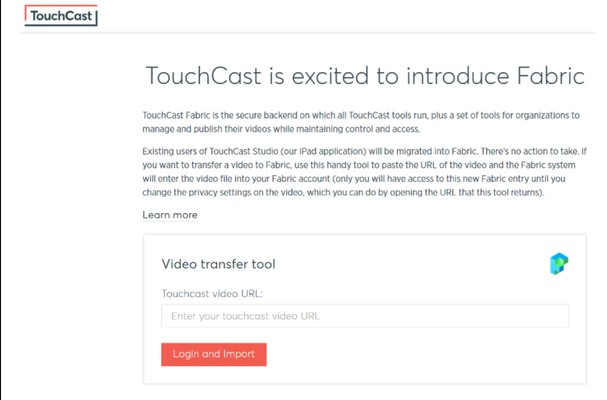TouchCast Studio: Migrating from Studio 1.x to 2.0
Organizations and individual users have been developing TouchCast videos for several years with the initial release of Studio (Studio 1.0). We encourage them to begin using the latest release of Studio (Studio 2.0) in order to take advantage of the new features it provides.
The next time you open TouchCast Studio, after updating to Studio 2.0, you will simply authenticate and proceed to use Studio as you normally would.
All of your Studio projects will still be located inside ‘My Projects’ and you can still ‘fetch’ project codes that a colleague previously shared.
Any TouchCast videos you uploaded and shared prior to migration to Fabric will continue to work on the same, existing links (URLs) for one year.
Transfer an Existing TouchCast Video to Fabric
If you want to transfer an existing video to the TouchCast Fabric Cloud repository, use this transfer tool:
https://touchcast.com/transfer
Paste the URL of the video into the URL field, then tap the Login and Import button. You will log in using your TouchCast credentials and the Fabric system will upload the video file into your Fabric account (only you will have access to this new Fabric entry until you change the privacy settings on the video, which you can do by opening the URL that the transfer tool returns)
FAQ's and Summary of the Upgrade/Upload Information
- Existing TouchCast videos (.tct format) will continue to play and interactive elements will continue to work using their existing URL links for a period of one year.
- Existing .mp4 videos created using Studio will continue to play and do not require any further action. They can continue to be inserted as an interactive object in new TouchCast videos created with Studio 2.0.
- Organizations already using a repository (including TouchCast Fabric) to maintain videos will upgrade these TouchCast videos for their users. Your TouchCast product administrator will provide information on this.
- Use the Video Transfer tool explained in this section to upgrade and upload existing videos to the TouchCast Fabric repository. Repeat this process for each video you wish to upgrade and upload.
- TouchCast Studio project files created using Studio 1.0 can be opened with Studio 2.0. When the project is saved (using Studio 2.0), a new .tcp project file is created. The .tcp project file can no longer be opened using Studio 1.0. The original project file will be retained with the Studio 1.0 App data until the app is removed.