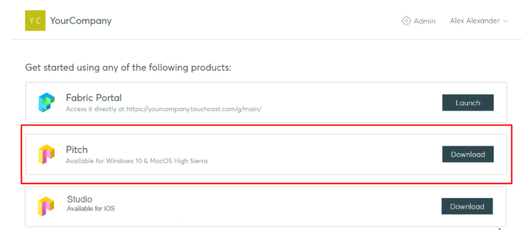TouchCast Pitch MacOS : Installing Pitch MacOS
Installing and Removing the Pitch App
The TouchCast Pitch app for MacOS X High Sierra is downloaded from TouchCast Fabric or from the Apple App store. This article pertains primarily to how to download from Fabric.
Enterprise/Business accounts. You will receive an email with a link to the following Fabric page after you create your TouchCast account and your administrator assigns you a subscription for Pitch (this depends on your organization type).
Individual accounts are directed to the Fabric download where Pitch (or other TouchCast products included in your subscription) can be accessed/downloaded.
Click the Download button located to the right of Pitch product option to proceed with the download. A screen informing you of the download progress will display.
After the Studio app has downloaded, the installation process will begin and you will receive a message informing you when the Pitch app is ready to launch and use.
Though we hope you won't want to, you can easily remove the Pitch app from your Mac by dragging the app icon from the Applications folder to the Trash (located at the end of the Dock), then choose Finder > Empty Trash. These steps will remove the app, but any data files you collected or created while using Pitch will remain where you put them, e.g., downloads (the app file), documents, etc. You will need move these to Trash and empty the trash to permanently remove them from your device.