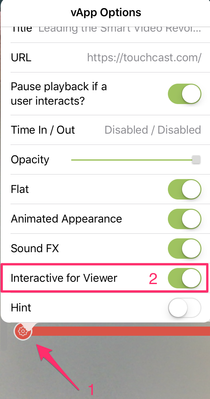TouchCast Studio: vApp interactivity settings
By default, all the vApps are interactive. If you don't want that vApp to maintain interactivity, you can easily switch it off in settings by following these steps:
- Tap the settings cog on the vApp's window on the bottom left corner.
- Set "Interactive for viewer" to off by toggling the button from green to white. Note that the boarder of the vApp will go from orange in color to a dark grey when you turn off interactivity.
- All Touchcasts created provide interactivity of their vApps by default: if vApp has been set interactive, it will stay interactive in a touchcast link (or in a TCT file shared), both in-app and in the Fabric Portal.
- Note that all touchcast videos which are exported to Camera Roll or to YouTube will not maintain vApp interactivity.