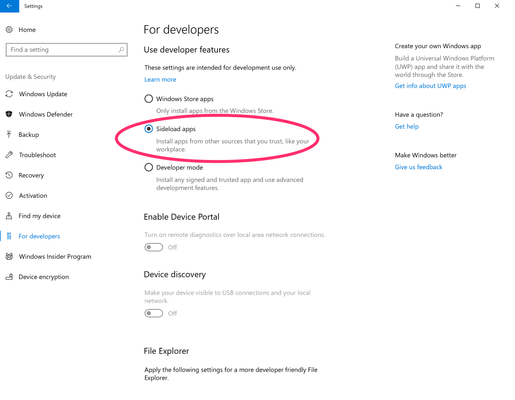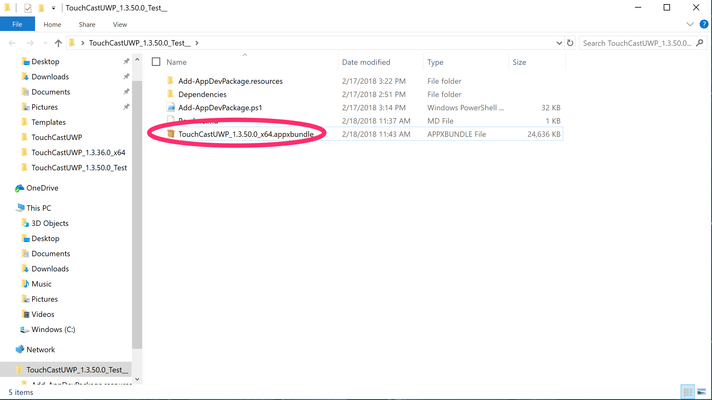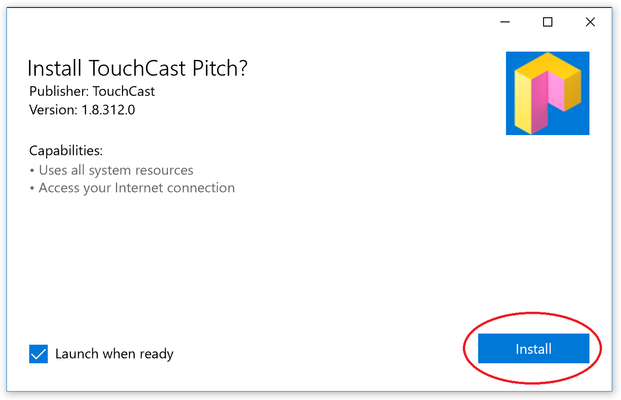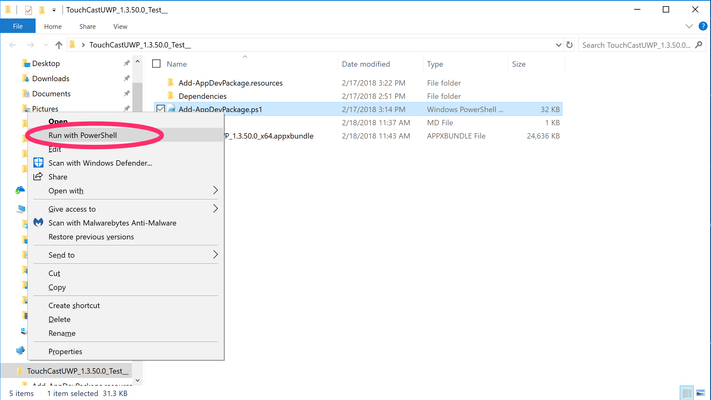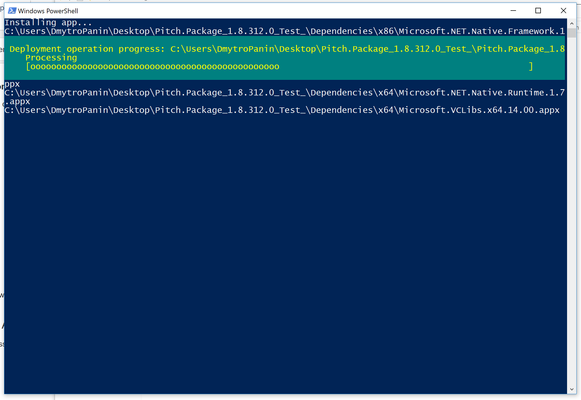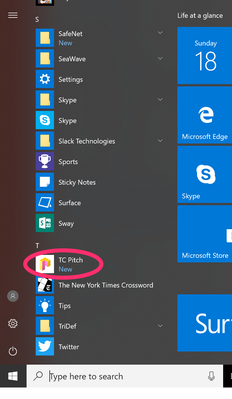TouchCast Pitch Windows: Sideloading Version Installation Instructions
Enable Side Loading
Sideloading needs to be enabled during the first installation. If you are updating Pitch to new version skip this step
- Launch the Start menu
- Open Settings
- Select Updates and Security
- Go to For Developer section and select the checkbox for Sideload Apps. A warning message will appear stating "sideloading of apps is potentially dangerous".
- Select Yes to proceed
Install the Application
Installation using AppInstaller (Preferred)
- Double click on File with .appxbundle extension
- Follow Installer instructions
In some environments installing with visual installer is not possible, in this case use Fallback approach
Installation using PowerShell Script (Fallback)
- Right click Install.ps1 and select Run with PowerShell.
- Follow Installer instructions
Run the Application
After successful installation the app will appear in the start menu.