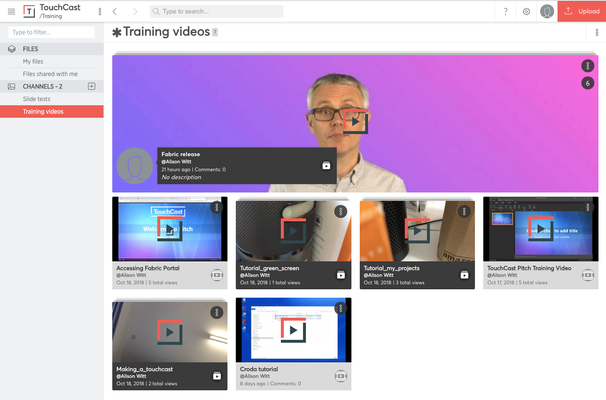What is the TouchCast Fabric Portal?
The TouchCast Fabric Portal is the home for all your uploaded and shared content created in TouchCast Studio or TouchCast Pitch. It is available from your desktop or mobile device and can be accessed by going to https://touchcast.com and signing in with your TouchCast account (this is the same account you use to access TouchCast Studio or TouchCast Pitch).
From within the Fabric Portal you can.
- Configure the sharing for your touchcasts.
- Delete TouchCasts.
- Download an MP4 non interactive version of your touchcast.
- Play your touchcast.
- Upload content that you would like to use within a touchcast you are creating in TouchCast Studio. Please note this process will mean that you do NOT need to use a cloud service (e.g. Box) to transfer files between your computer and the iPad.
- Upload multiple language Transcripts as subtitles to your touchcast.
- View the analytics of all your touchcasts.
The TouchCast Fabric Portal