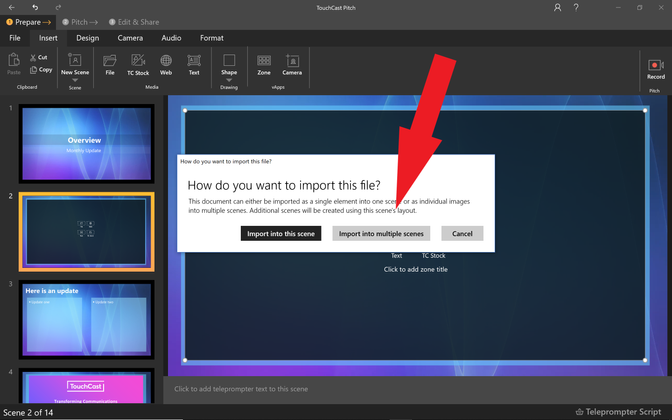TouchCast Windows Pitch: How do I add slides or documents to my scenes?
It is possible to import PowerPoint slides, PDF, images and web pages to a project in Pitch.
PowerPoint or multi page PDF document - this could be saved from MS Word, Excel or another application.
You can import the document as a whole document or each slide/page as a separate scene.
Create a new Pitch project.
Insert a theme of your choice and select the File button as shown.
Choose the file you wish to import. A dialog will appear with the option to 'Import into this scene' or 'Import into multiple scenes'.
If you select 'Import into this scene', the entire document be contained within the one scene. You can click within the theme and scroll your contents.
If you prefer that each slide or page of your document is within a separate scene, choose the option 'Import into multiple scenes'.
Now Pitch will create a new theme for each slide or page of the document you are importing.