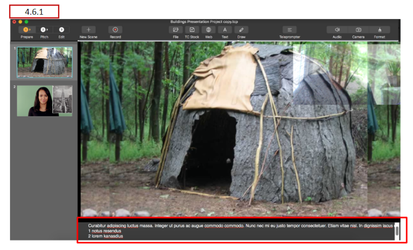Teleprompter Script
The Pitch Teleprompter Script allows you to capture notes, script and other information associated with a scene so that it can be referred to when that scene of the presentation is being recorded. The Teleprompter Script (text) displays during recording activities and remains linked to the scene during editing.
There are two ways to create and edit teleprompter script text.
Enter Teleprompter Script Into Area Below Scene
One way to enter and edit Teleprompter Script is to enter / revise it using the field located beneath the scene view as shown above. Click on the teleprompter script field and begin entering text. A best practice is to break script into shorter paragraphs to make it easier to follow as you present. Also, Teleprompter Script should be written as if you were talking, not as a formal document. This way it sounds natural to your audience.
This method is useful for revising the teleprompter script for a specific scene and when you want to see the scene contents in a larger format to determine what points to include in the script.