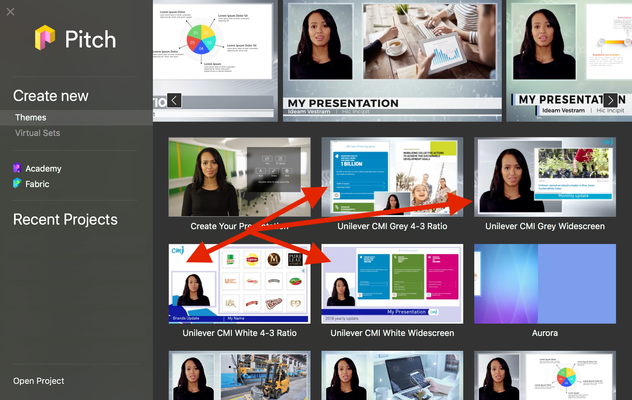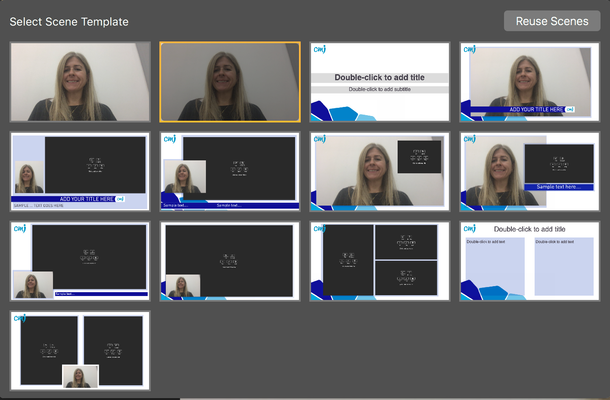TouchCast Themes are branded designs for creating new touchcasts in TouchCast Pitch. A theme may include, logos, backgrounds, stock items and lower thirds.
If you are an Enterprise customer and have used branded themes and now you are unable to see them, please...
Ensure you are using your company email account.
If you recently updated the app, please sign out, quit the app and sign in again.
Unilever CMI has a selection of branded themes available in TouchCast Pitch. These are available on the Pitch home screen as shown here.
You will notice these are labelled 4-3 and Widescreen. This is based on the content you may use within your presentation. If you have content that has been created widescreen (16:9 ratio), use the widescreen theme. If your content is jin 4:3 ratio use the 4-3 templates.
To open a theme, click once on the download button and your theme will open.
If you click the New Scene option from the menu bar, you will see the different designs for your presentation. To insert a scene, select it from the list.
Please note, when you open a theme and start to prepare you scenes, any content within a theme can be deleted or moved if required.
Please contact unileversupport@touchcast.com if bespoke themes are a requirement for your organisation.