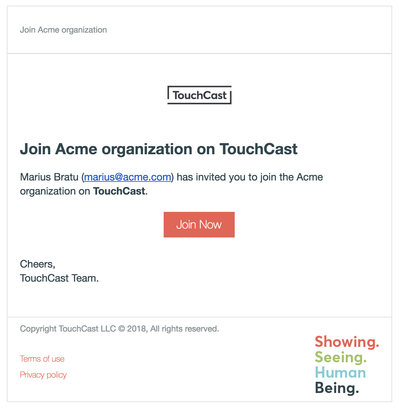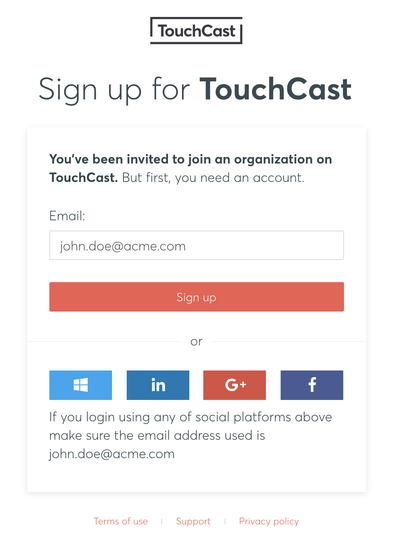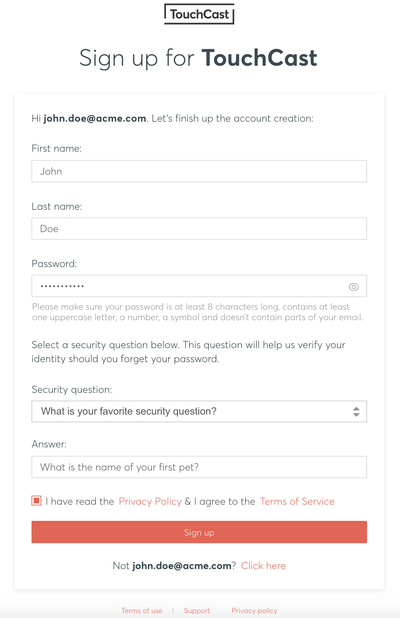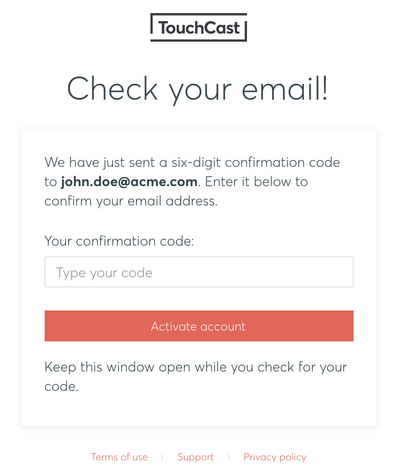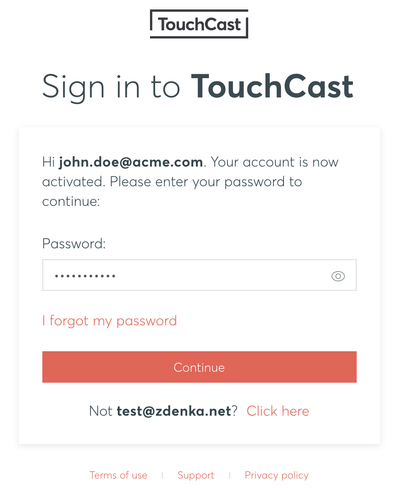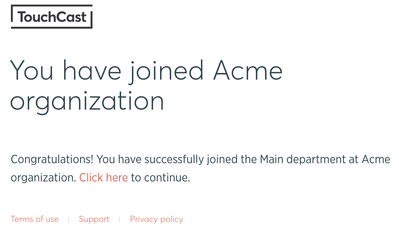In order to accept an invitation into an organization follow these steps:
1. Go to inbox and find the invitation email. It will look very similar to the one below.
2. Click the Join Now button. A new page will open where we will start the process of creating an account.
3. Next, click the Sign up button. You will be redirected to a screen where you will be asked to enter your name, choose a password and set up a security question.
4. After filling all the details and clicking the Sign up button, a six-digit confirmation code will be sent to your email. Enter the code into the form to verify and activate the account.
5. After the account is activated one last step is to login into the newly created account by typing your password.
6. And finally, a confirmation screen that you have successfully joined the organization.