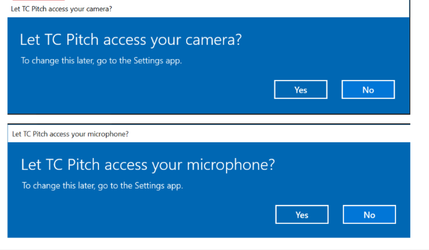TouchCast Pitch Windows: Permitting Camera and Microphone Access
The first time that Pitch is opened on a device, the app will request access to the device’s camera and microphone.
Click the Yes button to both questions to allow Pitch to operate on your device.
Note: Reinstallation of the Pitch app on the device triggers the camera and microphone access questions to display.