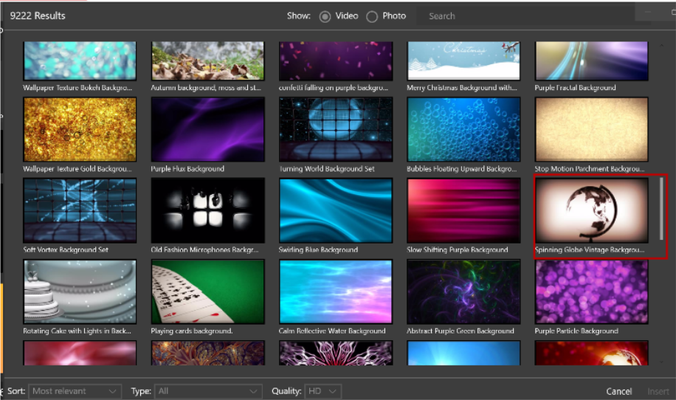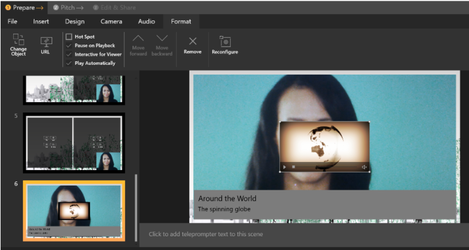TouchCast Pitch Windows: Adding TouchCast Stock Objects
Pitch includes a collection of stock images which can be inserted as objects into an existing presentation scene by selecting the scene in the Scene List and clicking TC Stock media option.
Pitch includes thousands of royalty free images and videos you can include in your presentation. In this example we have located an image of a spinning globe. This image could have been located either by scrolling through all of the available images or the search option could be used. The Globe image is selected and the Insert Button is clicked.
The TC Stock media selection interface provides options for setting the sort order and sort types.
As the TC Stock media loads, a message like this will display.