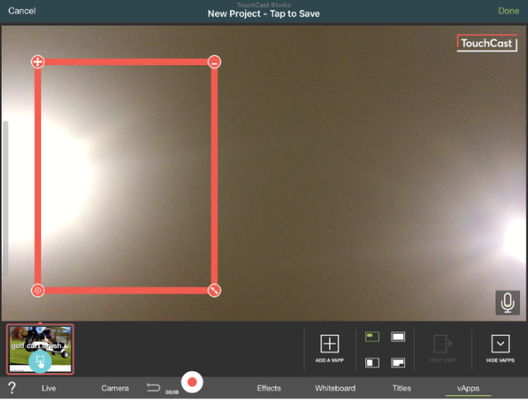TouchCast Studio: Hot Spot vApp
The Hot Spot vApp provides an easy way to have a website active but hidden from the viewers. You select the website by entering it’s URL or locating it using a search function. The website active window appears in a tray located at the bottom left of the screen and a ‘blank’ placeholder frame remains on the screen (the viewers do not see the hotspot).