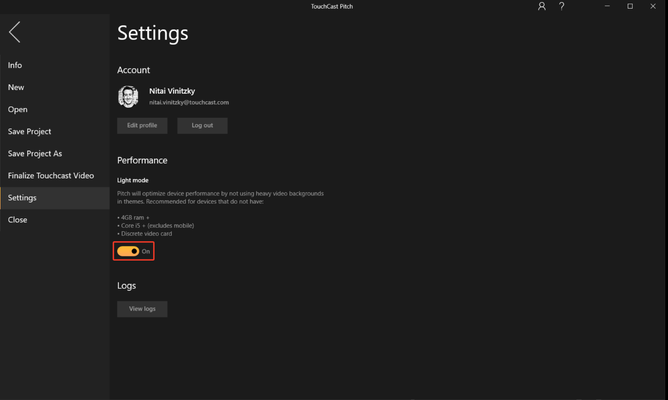TouchCast Pitch Windows: Light Mode
Light mode is a default setting for many laptop and desktop PC's. It allows computers that have less than 4 GB Ram, less than a Core i5 processor, and do not have a dedicated graphics card to run Pitch efficiently.
However, this setting will also disable certain features such as, auto-play of video's and auto green screen. This is because recording your presentation while playing these videos will result in low quality playback for viewers. We recommend keeping 'Play Automatically' set to off. Viewers will still be able to interact with the video on playback.
To turn light mode off (not recommended for machines that do not have the listed pre-requisites) go to File→ Settings → Light Mode = Off and then restart the application to put this into effect.