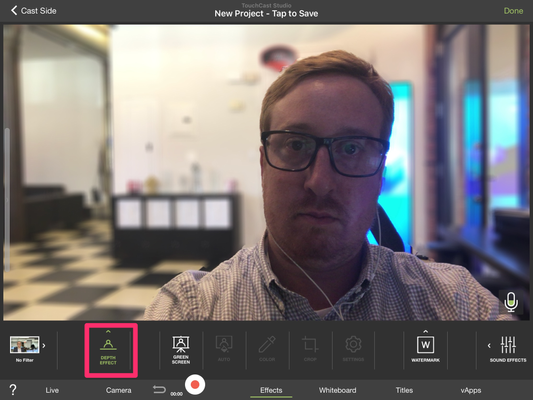TouchCast Studio: Depth effect for personalized backgrounds
If you are using Studio on an iPad Pro then he can experience this amazing new feature. Now you can adjust your background clarity with this new feature. You can make the background blurry or bring in more clarity.
1. Navigate to the authoring page in Studio.
2. Tap on ’Effects' tab and then long tap 'Depth Effect' to adjust the blurring.
3. Once you set the blurring, the app will blur your background according to the adjustment you made.
4. Simply tapping on ‘Depth Effect’ would turn ON the effect and tapping on it again will turn it OFF