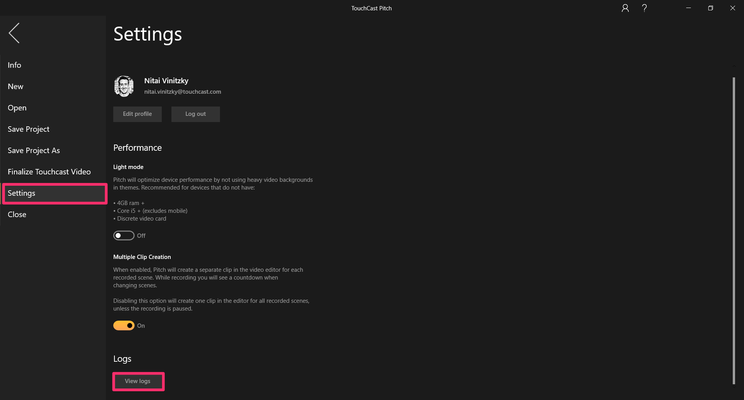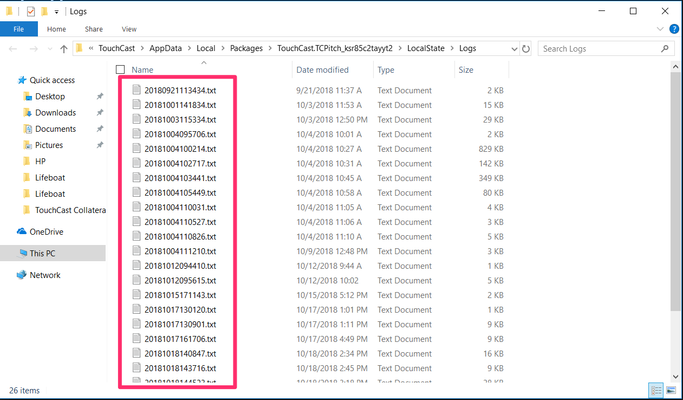If you're experiencing any stability or other issues with our program, we apologize and are happy to help triage whatever issues your experiencing immediately.
To better help us figure out what's going on, we'll need some information from your machine about what may be causing these issues.
- Login to Pitch
- There are two ways of finding the logs:
- Simultaneously press CONTROL + ALT + L when Pitch app is running and active; or
- Manually open up Settings (under the File tab) and navigate to the bottom of the page where you'll see a button that says "View Logs". Click this button.
- This will open a window with a list of .txt files. Please copy these files and deliver them to us either via e-mail or an existing or new ticket filed at support.touchcast.com.