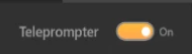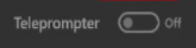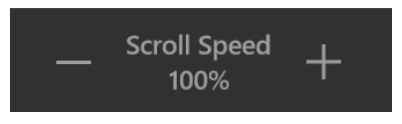TouchCast Pitch Windows: Teleprompter
Teleprompter On/Off Control
The Teleprompter On/Off Control (toggle) allows the presenter to display the teleprompter script as scenes are recorded. Other teleprompter control (scroll speed and font size) will remain inactive when the Teleprompter is set Off. The default setting is On.
Note: The teleprompter script appears as semi-transparent text because it is not displayed in the presentation (it is not recorded as a layer of the recorded presentation.) If the script is longer than what can display in a few lines, the text will scroll through the display field.
Teleprompter Scroll Speed Control
If the script is longer than what can display in a few lines, the text will scroll through the display field. The speed at which the Teleprompter Script scrolls is controlled by the setting of the Scroll Speed control. A scroll setting of 100% is an average reading speed.
Clicking the ‘-’ (minus) icon decreases the scroll speed 10%
Clicking the ‘+’ (plus) icon increases the scroll speed 10%
To see more functions of Pitch Mode, refer to TouchCast Pitch Windows: Pitch Mode