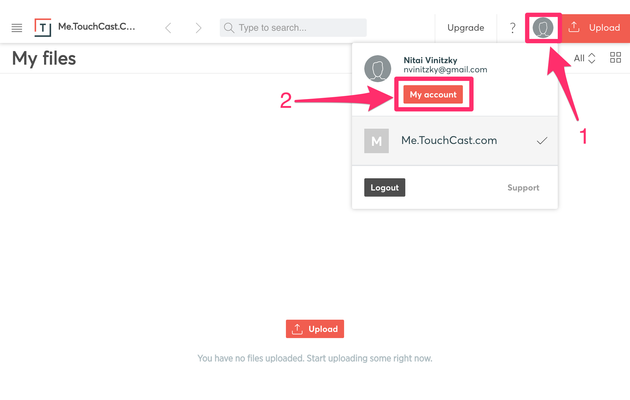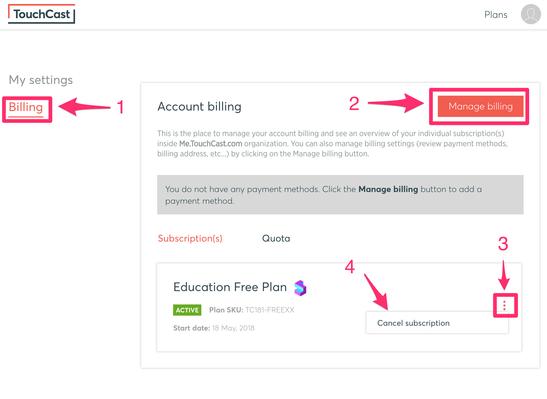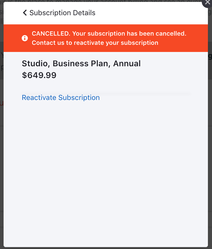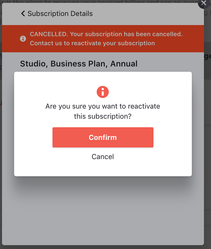/
How to Cancel or Re-Activate a Billing Subscription
How to Cancel or Re-Activate a Billing Subscription
To change your subscription status, follow these steps:
- If you're a free educational user or an individual license user, navigate to me.touchcast.com and login with your credentials.
- If you're an enterprise user, navigate to your organization's Fabric portal at (organization).touchcast.com (eg acme.touchcast.com if you work at acme).
Note: If you are part of an organization, you'll need to be an admin to make any subscription changes
3. On the top right corner of your page, click on your user icon and then click on "My Account"
4. On your Account Management page, click on "Billing" on the left hand side of the page
5. To cancel a subscription, click on the three dots next to the plan you wish to cancel
6. You may alternately click on Manage billing on the top right corner and choose the plan you wish to cancel or re-activate. You'll receive a prompt confirming your decision, click Confirm to apply the changes.
, multiple selections available,
Related content
Managing Subscription and Billing
Managing Subscription and Billing
More like this
Billing & Subscription FAQ's
Billing & Subscription FAQ's
More like this
TouchCast Fabric Portal: Account Management - Delete my Account/Purge Data
TouchCast Fabric Portal: Account Management - Delete my Account/Purge Data
More like this
Touchcast: Account Management - How to request a temporary password
Touchcast: Account Management - How to request a temporary password
More like this
TouchCast Fabric Portal: Account Management - Change Password
TouchCast Fabric Portal: Account Management - Change Password
More like this
TouchCast Fabric Portal: Account Management - Forgotten Password
TouchCast Fabric Portal: Account Management - Forgotten Password
More like this