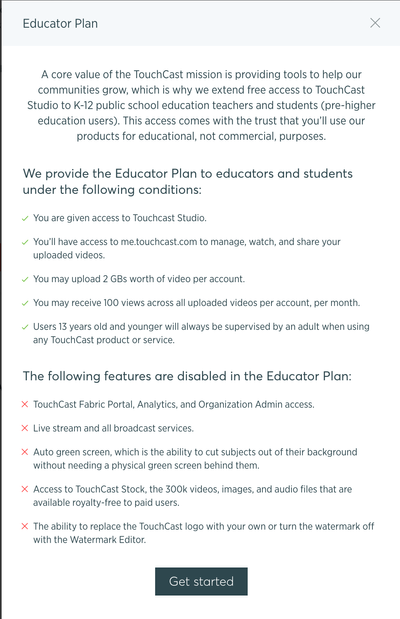/
Billing & Subscription FAQ's
Billing & Subscription FAQ's
| Question | Answer |
|---|---|
| What happens after the 30 day free trial? Do I get automatically billed? | Right now, the only way you would get auto-billed is if you signed up through our product portal on our website (touchcast.com/pricing) and put in your credit card details. If you signed up through our app, we won't ask you for your credit card information... yet. Once the 30-day trial is over, you'll need to update your billing details on our website through your billing account page if you want to continue to use our product. Failure to do so won't erase your account, but you won't be able to login. For any questions about billing and subscriptions, please feel free to reach out to us at support.touchcast.com. |
| Who is eligible for the "free educational plan" | In keeping with our long-standing Social Mission in Education, if you’re an K-12 public school educator or student over the age of 13, you are welcome to stay with the free version of Studio and complimentary hosting on Fabric. Your videos will now upload to me.touchcast.com, which continues to offer privacy controls for your videos. When you log into TouchCast Studio 2.0 for the first time, you will be asked to identify yourself as a public school teacher or eligible student and sign up for the free Educator’s plan. This free access comes with the trust that you will use the app for educational and not commercial purposes. |
| Can I cancel my subscription at any time? | Yes, you can cancel or re-subscribe at your convenience. To cancel your subscription, please follow these instructions: How to Cancel or Re-Activate a Billing Subscription |
| I’m an educator and I accidentally signed up for a free trial, but all I want is the free educator account, how do I go back? | 1. Please open this url in your desktop or device, not in your app: www.touchcast.com/account/billing Once you have done with it, To activate your educator account Please let us know if you have additional questions, we are happy to help! |
Details on what is included in the Educators plan |
, multiple selections available,
Related content
Managing Subscription and Billing
Managing Subscription and Billing
More like this
How to Cancel or Re-Activate a Billing Subscription
How to Cancel or Re-Activate a Billing Subscription
More like this
TouchCast: Studio 2.0 Migration FAQ's
TouchCast: Studio 2.0 Migration FAQ's
More like this
TouchCast Studio: How to Delete Your Account - pre Studio 2.0
TouchCast Studio: How to Delete Your Account - pre Studio 2.0
More like this
TouchCast Studio : 404 Quota Reached
TouchCast Studio : 404 Quota Reached
More like this
TouchCast Studio: Installing and Deleting Studio
TouchCast Studio: Installing and Deleting Studio
More like this