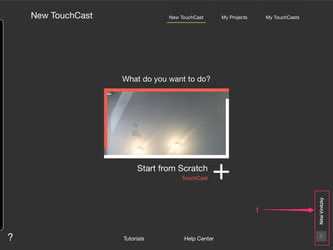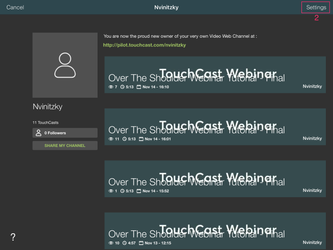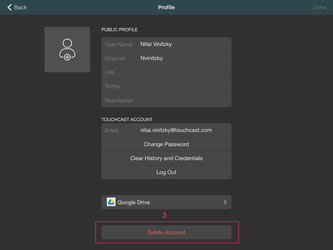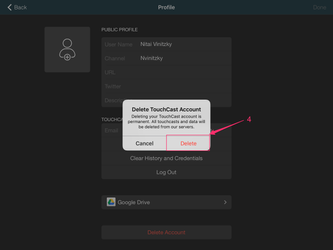TouchCast Studio: How to Delete Your Account - pre Studio 2.0
Want to delete your TouchCast account? You can do so easily in app, just follow these steps.
- On the homepage, tap on the account on the bottom right corner.
2. Tap settings on the top right corner of your channel page.
3. At the bottom of your settings page, tap delete account.
4. Tap delete on the popup to delete your account. Note that once you've deleted your account, all of your videos will be deleted from both the iPad and the server. If you wish to save your TouchCast, you are able to save them as non-interactive videos locally on the export page.