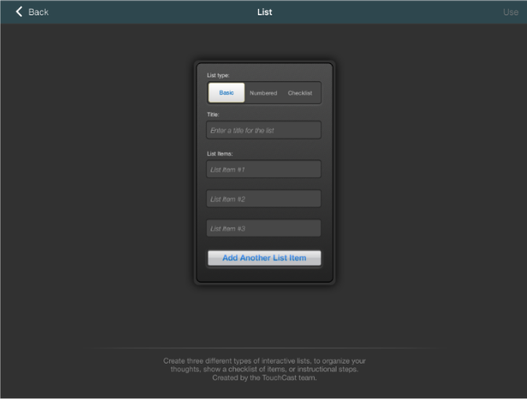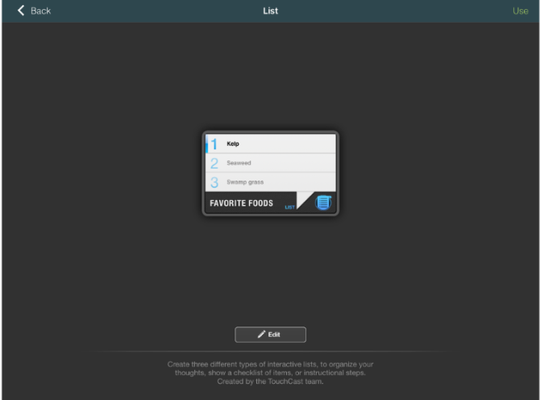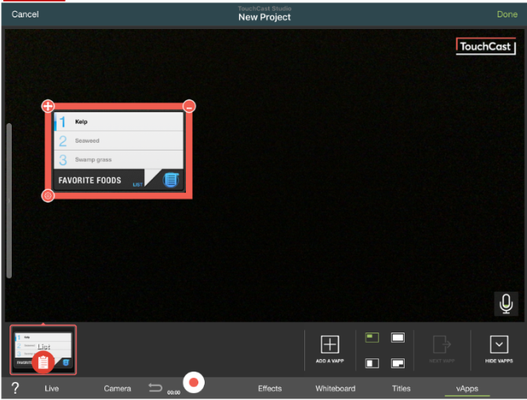/
TouchCast Studio: List vApp
TouchCast Studio: List vApp
The List vApp provides a handy way to build and display lists during your presentation. Experienced presenters often have their ‘summary’ list created and hidden on the screen (minimized) until the right moment to recap previous points they made in their dialog.
When you select the List vApp (highlighted in red above), a screen displays for you to enter the items you want included in you list.
The entry form provides spaces for 3 items, but you can add more and you can select a ‘basic’ list’ or a numbered of checklist format.
The example below shows a list displayed on the Record screen (the camera is turned off to highlight the vApp.) You list can be moved or resized and can be minimize ti hide it until you want it displayed.