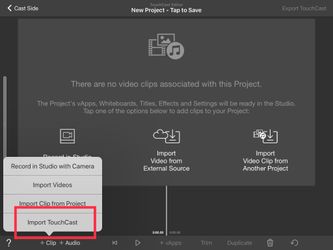/
TouchCast Studio: How Do I Merge TouchCasts?
TouchCast Studio: How Do I Merge TouchCasts?
You can merge TouchCasts by using 'Import TouchCast' functionality.
- Start a New touchcast from Scratch
- Tap the 'Done' button, top right of the screen.
- Now tap +clip from the bottom left of the screen
- This will show your saved touchcasts. Tap the touchcast to import and it will appear in your touchcast editor.
- Repeat the process for other touchcasts you would like to import.
- Please note, you can still use normal functionality to add more clips or trim the touchcasts you have imported. These are only copies of the original touchcasts.
- Once complete, you will be able to export this new touchcast to Fabric.
, multiple selections available,
Related content
TouchCast Studio: Adding a touchcast inside touchcast
TouchCast Studio: Adding a touchcast inside touchcast
More like this
TouchCast Studio: How to Duplicate a clip
TouchCast Studio: How to Duplicate a clip
More like this
TouchCast Studio: Deleting Projects & Touchcasts off Your Device
TouchCast Studio: Deleting Projects & Touchcasts off Your Device
More like this
TouchCast Studio: Can I import a clip or touchcast with vApps into another project?
TouchCast Studio: Can I import a clip or touchcast with vApps into another project?
More like this
TouchCast Studio: Migrating from Studio 1.x to 2.0
TouchCast Studio: Migrating from Studio 1.x to 2.0
More like this
TouchCast Studio: Uploading and Sharing Your Video
TouchCast Studio: Uploading and Sharing Your Video
More like this