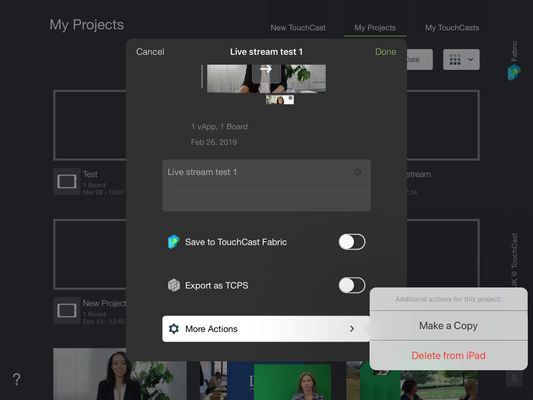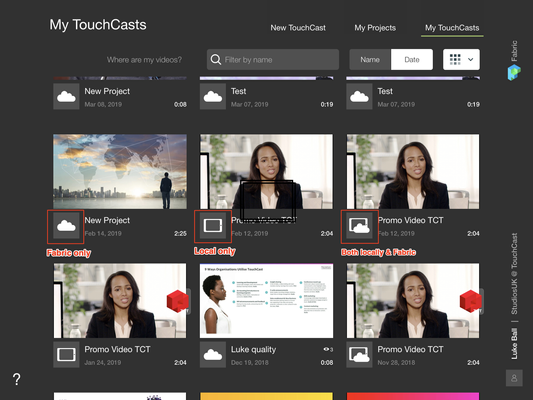TouchCast Studio: Deleting Projects & Touchcasts off Your Device
Projects
Project files are normally kept on your device while you are developing the touchcast and afterwards if you think you may revise or reuse the project (to update it or create another video).
If you chose to delete the project file from your device, select the project from your My Projects list, tap the More Actions button, and finally the Delete from iPad option. This permanently removes the project file from your device.
Note: This action CANNOT be undone, make sure you create a backup by saving to TouchCast Fabric first. This will keep a copy on the server that can be retrieved at a later date.
Touchcasts
Touchcasts can also be stored locally on your device and uploaded to Fabric for sharing.
You can tell if the touchcast is stored locally, in Fabric or both by the icons shown below:
To delete the a touchcast simply touch the one you want to delete and then scroll down to the "More Actions" button.
You will notice that he option changes depending on where the touchcast is currently stored.
Below is an example of a touchcast that is stored locally and within Fabric, you have the option to delete from iPad and Fabric.
Note if you delete from iPad you can still can share your touchcast from Fabric, it will just free space on your iPad's storage.